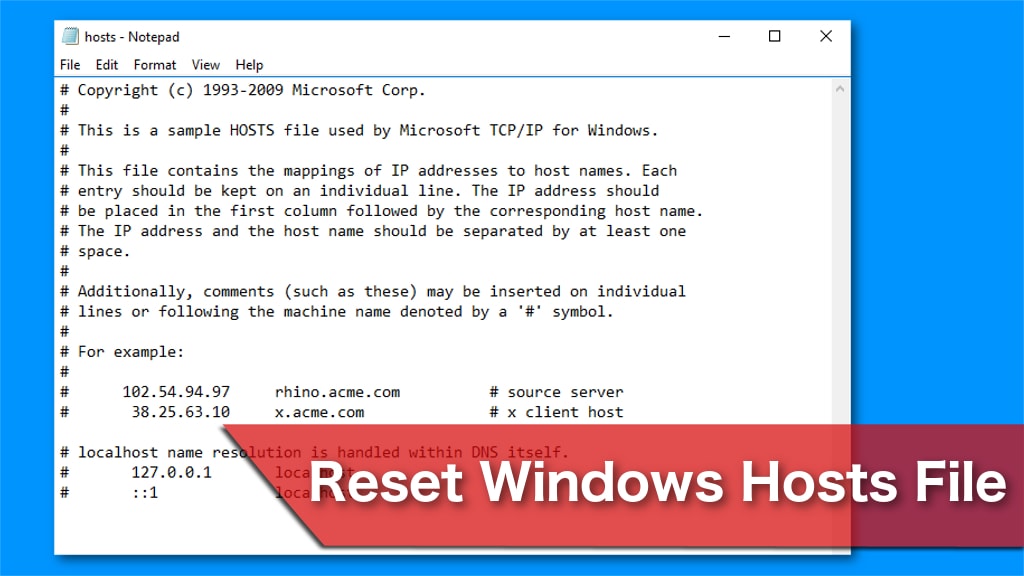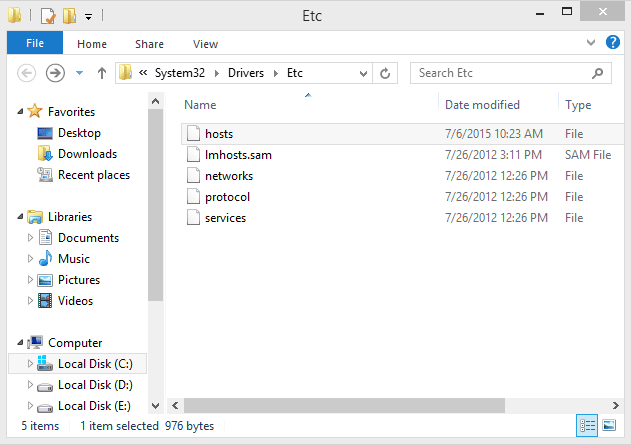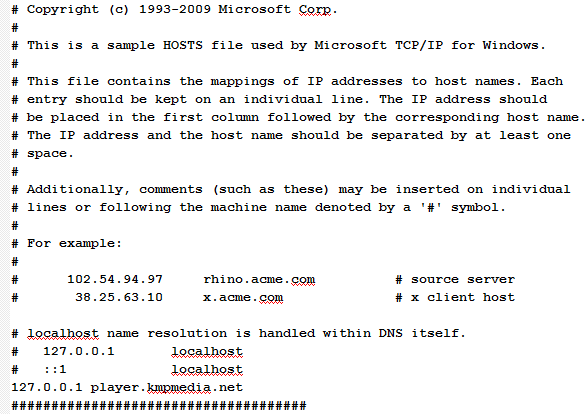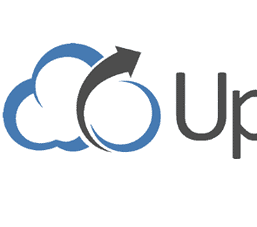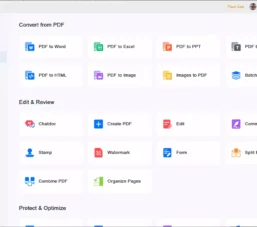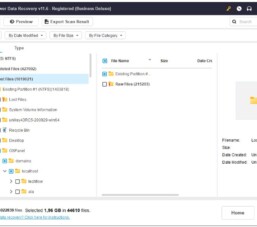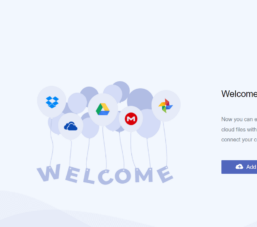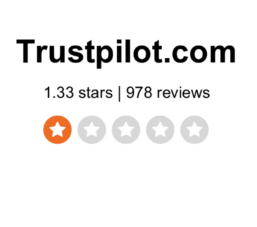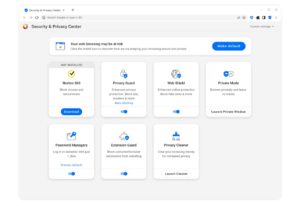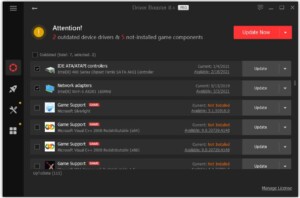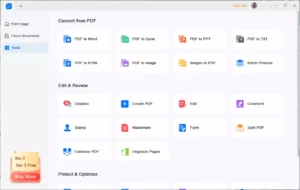File Hosts là một tập tin hệ thống quan trọng trong Windows, nó cho cho phép người dùng xác định được các tên miền (website) được liên kết với những địa chỉ IP nào IP.
Nếu vì một số lý do, bạn thấy File Hosts bị xâm nhập, thay đổi bởi virus, phần mềm độc hại thì bạn có thể reset file Hosts về mặc định.
Bạn có thể tìm thấy files Hosts theo đường dẫn
C:\Windows\System32\drivers\etc
Hoặc đi theo đường tắt bằng phím tắt Windows + R và gõ vào %WinDir%\System32\Drivers\Etc
Tóm tắt nội dung
Khôi phục file host trên Windows 10
Bạn click chuột phải vào file host và mở lên mới trình soạn thảo notepad sau đó coppy file host mặc định ở bên dưới dán vào file bạn đang mở.
# Copyright (c) 1993-2009 Microsoft Corp.
#
# This is a sample HOSTS file used by Microsoft TCP/IP for Windows.
#
# This file contains the mappings of IP addresses to host names. Each
# entry should be kept on an individual line. The IP address should
# be placed in the first column followed by the corresponding host name.
# The IP address and the host name should be separated by at least one
# space.
#
# Additionally, comments (such as these) may be inserted on individual
# lines or following the machine name denoted by a ‘#’ symbol.
#
# For example:
#
# 102.54.94.97 rhino.acme.com # source server
# 38.25.63.10 x.acme.com # x client host
# localhost name resolution is handle within DNS itself.
# 127.0.0.1 localhost
# ::1 localhost
Sau đó lưu file lại là xong.
Khôi phục file host trên Windows 7 | 8 | 8.1
# Copyright (c) 1993-2006 Microsoft Corp.
#
# This is a sample HOSTS file used by Microsoft TCP/IP for Windows.
#
# This file contains the mappings of IP addresses to host names. Each
# entry should be kept on an individual line. The IP address should
# be placed in the first column followed by the corresponding host name.
# The IP address and the host name should be separated by at least one
# space.
#
# Additionally, comments (such as these) may be inserted on individual
# lines or following the machine name denoted by a ‘#’ symbol.
#
# For example:
#
# 102.54.94.97 rhino.acme.com # source server
# 38.25.63.10 x.acme.com # x client host
# localhost name resolution is handle within DNS itself.
# 127.0.0.1 localhost
# ::1 localhost
Khôi phục file host trên các phiên bản khác
Các phiên bản khác các bạn có thể sử dụng công cụ để phôi phục file host sau Automatic Fixit to Reset Hosts File to Default
Qúa trình thay đổi có thể bạn sẻ bị lỗi không sửa được file host thì theo mình cách đơn giản là cut file host ra desktop sau đó sửa đổi file rồi lại cut ngược lại Windows, tất nhiên có nhiều cách khác là set quyền quản trị nhưng cứ cut là đơn giản và nhanh nhất để thay đổi file host. Nếu có ý kiến gì hay các bạn có thể comment bên dưới.
Good Luck!